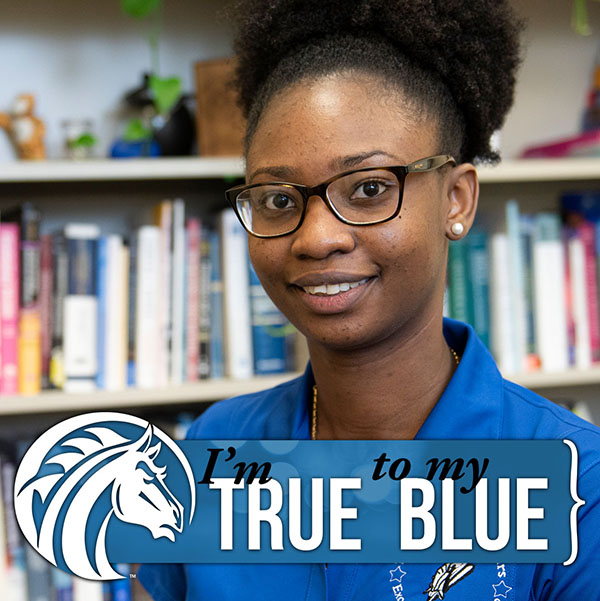Project True Blue; Recruit Two Toolkit
We Need Your Help!
We're hard at work recruiting new students. COVID-19 hasn't slowed us down, we're just finding new ways to engage traditional and non-traditional students! Please boast your FSU pride and loyalty and recruit at least two prospective students to visit FSU's Virtual Open House: Anywhere, Anytime! Join the conversation using #FSUTRUEBLUE.
Choose from the options below to show your pride and share the word about FSU's Virtual Open House: Anywhere, Anytime!
Boast Your FSU Pride and Loyalty!
Social Media Profile Picture Frames
Update your profile picture with an I'm True to My Blue Profile Frame.
Step 1: Click the profile picture frame.
Step 2: Set the frame as your temporary Facebook profile picture.
Step 3: Save your new profile picture to your camera roll so you can use it across all your social media accounts.
Spread the Word: FSU's Virtual Open House: Anywhere, Anytime!
Social Media Cover Photo
Social Media Virtual Open House Cover, Header and Background Photos
FSU's Virtual Open House Facebook Cover Graphic
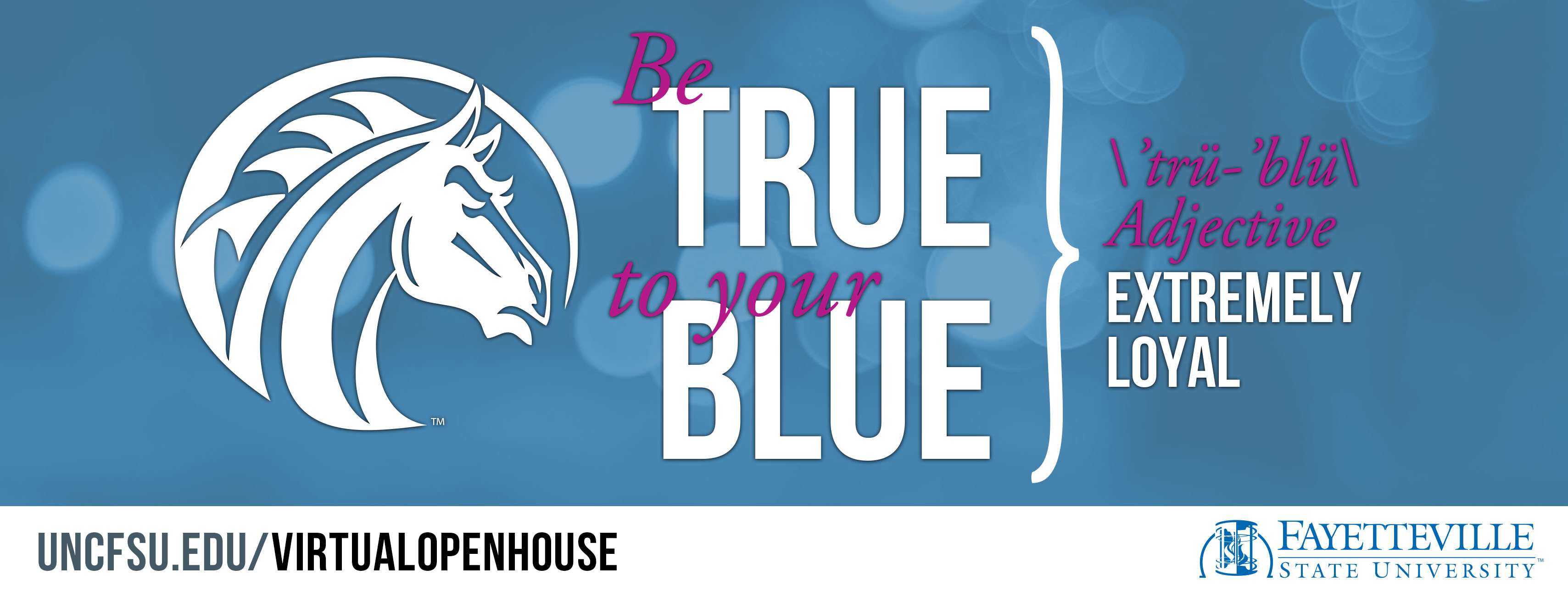
Update your Facebook cover photo
Step 1: Download the cover photo above by right-clicking it and saving it to your computer.
Step 2: Go to your Facebook profile.
Step 3: Click the camera icon at the top left of your current cover photo, and upload the FSU Open House photo.
FSU's Virtual Open House Twitter Header Graphic

Download FSU's Virtual Open House Twitter header photo
Update your Twitter cover photo to FSU's Virtual Open House photo.
Step 1: Download the cover photo above by right-clicking it and saving it to your computer.
Step 2: Go to your Twitter profile.
Step 3: Click the camera icon at the top left of your current cover photo, and upload the FSU's Virtual Open House photo.
FSU's Virtual Open House LinkedIn Background Graphic
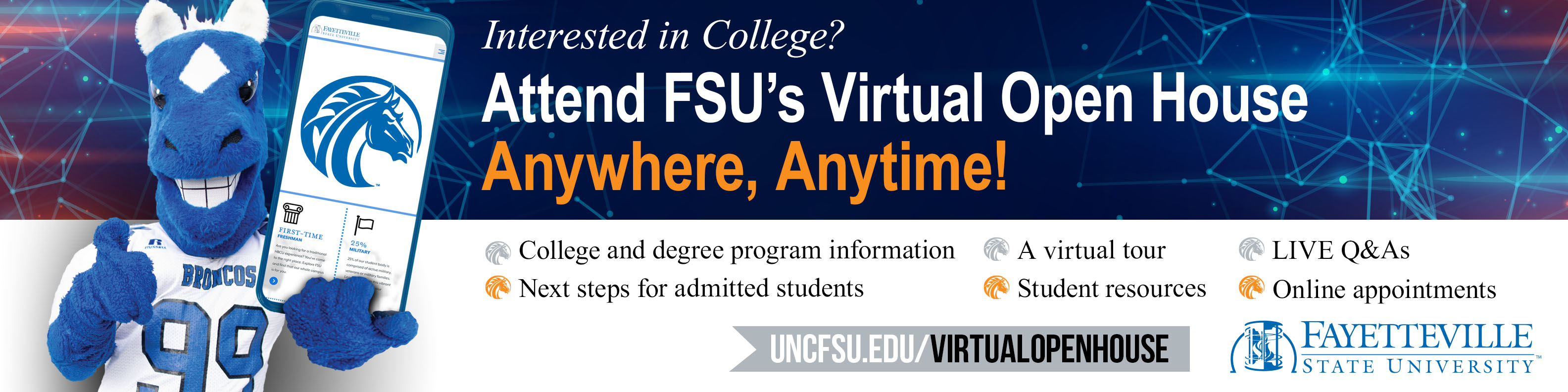
Directions to use the LinkedIn Background photo
Social Media Post Photo
FSU's Virtual Open House Facebook post photo
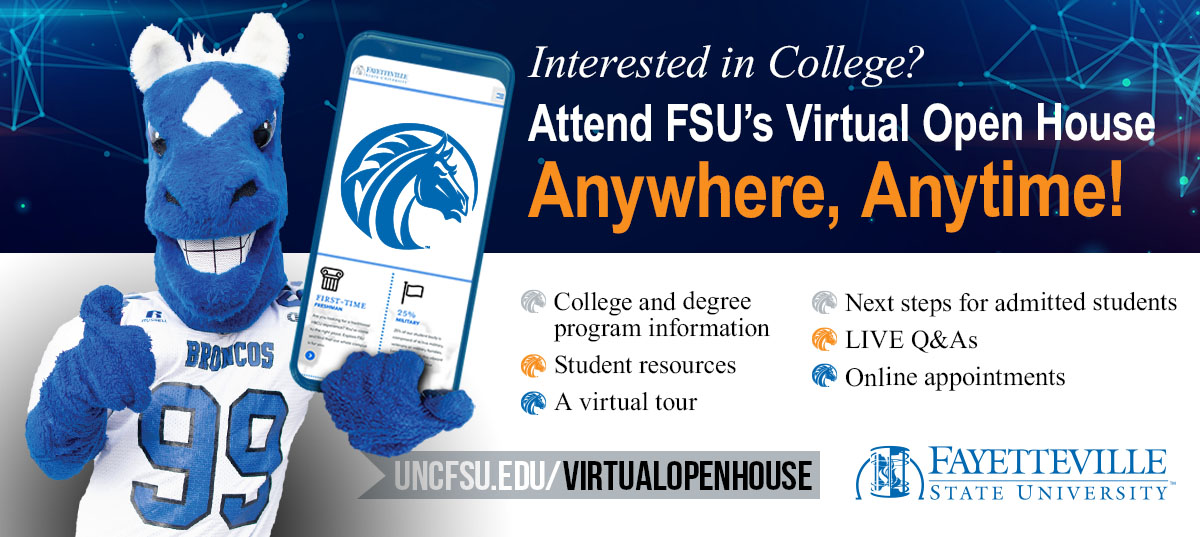
Step 1: Download the post photo above by right-clicking it and saving it to your computer.
Step 2: Go to your Facebook account.
Step 3: Share the FSU Open House photo as a new post.
FSU's Virtual Open House Instagram post photo

Step 1: Download the photo above to your mobile device by click-holding (or right-clicking it) and saving it to your mobile device.
Step 2: Go to your Instagram account.
Step 3: Share the FSU Open House photo as a new post.
FSU's Virtual Open House Twitter post photo
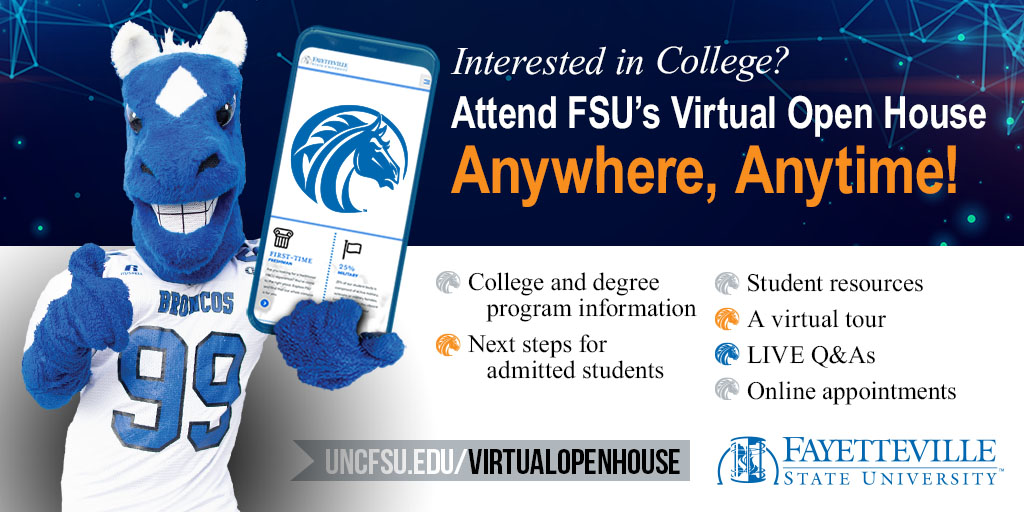
Step 1: Download the photo above by right-clicking it and saving it to your computer.
Step 2: Go to your Twitter account.
Step 3: Share the FSU Open House photo.
Sample Social Media Content
Tell your followers why you're #FSUTRUEBLUE and why they should check out FSU's Virtual Open House: Anywhere, Anytime!
Need some inspiration? Use these sample social media posts as your guide:
- I chose FSU and it has changed my life! FSU is hosting an online open house. Check it out ANYWHERE, ANYTIME and become a proud Bronco like me. #FSUTRUEBLUE #FSUPride https://www.uncfsu.edu/virtualopenhouse
- I am proud to be an alum of the best HBCU, FSU! FSU is hosting an online open house. Check it out ANYWHERE, ANYTIME and become a proud Bronco like me. #FSUTRUEBLUE #FSUPride https://www.uncfsu.edu/virtualopenhouse
- @Fayetteville State University helped me advance my career. FSU is hosting an online open house. Check it out ANYWHERE, ANYTIME and become a proud Bronco like me. #FSUTRUEBLUE #FSUPride https://www.uncfsu.edu/virtualopenhouse
- I'm proud to work at Fayetteville State University. @Fayetteville State University is a smart choice for all students. We're hosting an online open house. Check it out ANYWHERE, ANYTIME and become a proud Bronco like me. #FSUTRUEBLUE #FSUPride https://www.uncfsu.edu/project-true-blue
- I’m excited about Fayetteville State University’s Virtual Open House: ANYWHERE, ANYTIME! Will you help me spread the word? Visit the Project True Blue, Recruit Two Toolkit. #FSUTRUEBLUE #FSUPride https://www.uncfsu.edu/project-true-blue
FSU's Virtual Open House Email Signature

Step 1: Right-click on the image above to save the FSU's Virtual Open House Email signature graphic to your local folder.
Step 2: Share the image as an addition to your email signature.
-How to add images to GMail signatures.
-How to add images to Outlook signatures.
See below for sample email content.
FSU's Virtual Open House Email Content

Step 1: Right-click on the image above to save the FSU's Virtual Open House Email graphic to your local folder.
Step 2: Share the image as an attachment into your email.
See below for sample email content.
Sample Email Content
Explain why you're True to FSU and why your contacts should check out FSU's Virtual Open House: Anywhere, Anytime!
Need some inspiration? Use these sample email messages as your guide:
- I chose FSU and it has changed my life! Fayetteville State University is hosting an online open house. Check it out ANYWHERE, ANYTIME and become a proud Bronco like me https://www.uncfsu.edu/virtualopenhouse
- I am proud to be an alum of the best HBCU, Fayetteville State University. FSU is hosting an online open house. Check it out ANYWHERE, ANYTIME and become a proud Bronco like me https://www.uncfsu.edu/virtualopenhouse
- Fayetteville State University helped me advance my career. FSU is hosting an online open house. Check it out ANYWHERE, ANYTIME and become a proud Bronco like me https://www.uncfsu.edu/virtualopenhouse
- I'm proud to work at Fayetteville State University. FSU is a smart choice for all traditional and non-traditional students. We're hosting an online open house. Check it out ANYWHERE, ANYTIME and become a proud Bronco like me https://www.uncfsu.edu/virtualopenhouse
- I am a proud Bronco! Will you forward this email to help spread the word about Fayetteville State University and our Virtual Open House: ANYWHERE, ANYTIME https://www.uncfsu.edu/virtualopenhouse